How Can We Help?
Copy a Function To Your Student
Now that you’ve got a student in your classroom, let’s add some functions for your student. There are two ways to do this: 1:) copy a function from an existing student, and 2) create a new function from scratch. In this tutorial, we’ll do the first method. See the next tutorial for the second method.
We will be copying a function from “Student A” in the “Sample Classroom” in your “My Groups” screen. Click on the “My Groups” screen, then on “Sample Classroom”. In the “Sample Classroom” click on “Student A”. You will see this view on your screen:
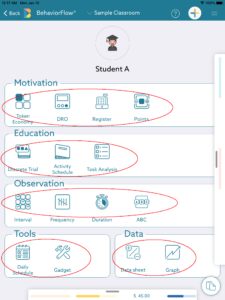
You can copy any of these existing functions (circled in red) to your newly created student. To do so, click on the function you’d like to share. In this example we’ll be sharing the “Frequency” function, an “Observation” function. Click on the Frequency function, then click on the “Magic Plus” button at the top right of the screen, and then on “Share a Copy”. This will open a new pop-up window; click on “Share copy to my Student()”.
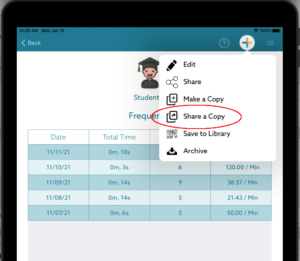
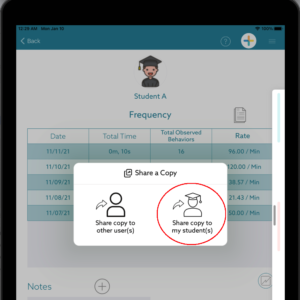
This will open a list of your students. See the screen below. In this case to create a copy of the Frequency function in “Violet K’s” student profile, click on “Violet K”, then click the check button in the lower right hand corner of the screen.
. 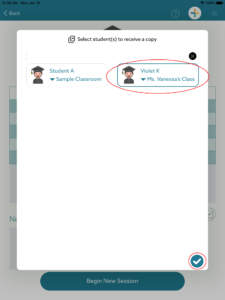
You can rename the function if you’d like by editing the name in edit box highlighted in red in the screenshot below:
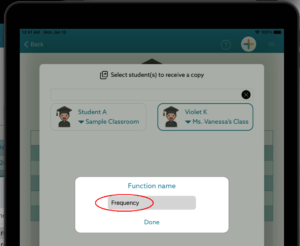
A copy of the frequency function has now been shared to your student! Click on “My Groups”, then “Ms. Vanessa’s Class” and then on “Violet K”. This will open Violet’s student profile and you can see that there is now a Frequency function in Violet’s Observation Functions panel. Congratulations!
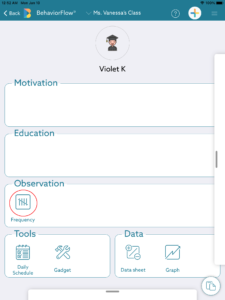
You can use this method to copy as many functions as you’d like from one student to another. “Student A” in the Sample classroom has an example of every function available in the BehaviorFlow app so you can create initial copies of any and all functions for your new student!
We suggest you use this method to create your functions initially. In this way you’ll know you are using functions that are complete and ready to use. We’ll show you how to edit your functions in the next tutorial. You can also create new functions from scratch – see “Create a New Function for your Student” in this “BehaviorFlow – Getting Started“ section.