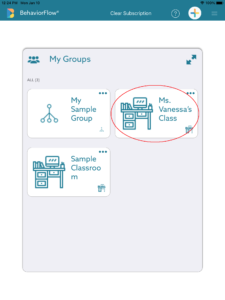How Can We Help?
Create Your Classroom!
Now that you’ve seen an example of the Functions that the BehaviorFlow app provides, we’ll create your own classroom and add your own student so you can start using BehaviorFlow in real teaching situations. Here is a screenshot of your home page.
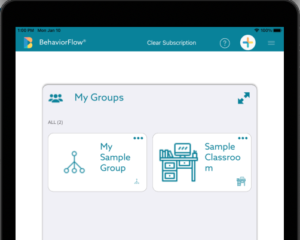
To create your classroom, click on the “Magic Plus” button at the top right of the screen, and click on “New” and then “Group”
: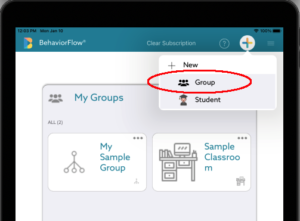
You’ll see the screen below. Enter the name you’d like your classroom to have in the “Name” box. Enter any name you’d like. We’ll use “Ms. Vanessa’s Class” in this example. In the pulldown for “What type of Group is it”, select “Classroom”. Then press the green check button at the bottom right of the screen, and your class will be created!
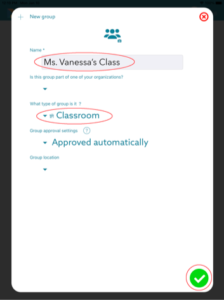
Here’s how the screen will look. Of course, the name you typed will be shown where you see “Ms. Vanessa’s Class” in this example. Congratulations – you’ve created your classroom! Next, we’ll add a student to your class.